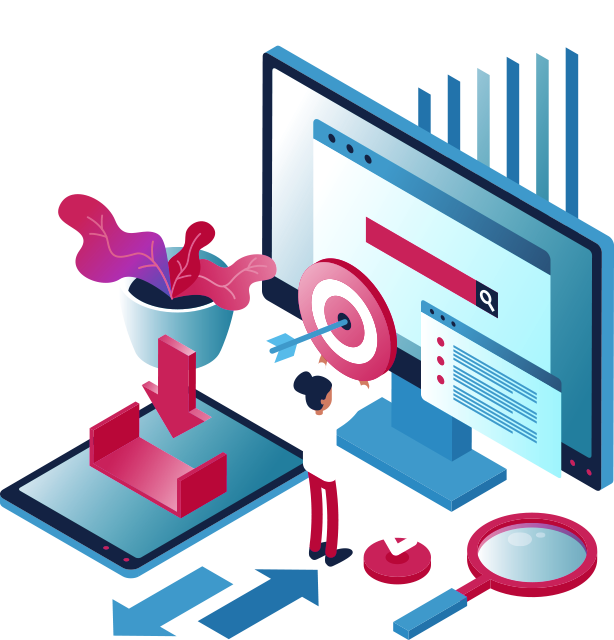By using this tool, you are agreeing to be bound by the YouTube Terms of Service and Google Privacy Policy.
World Map
Video:
Countries Restricted/Allowed
Allowed countries
Blocked countries
Video not available in my country
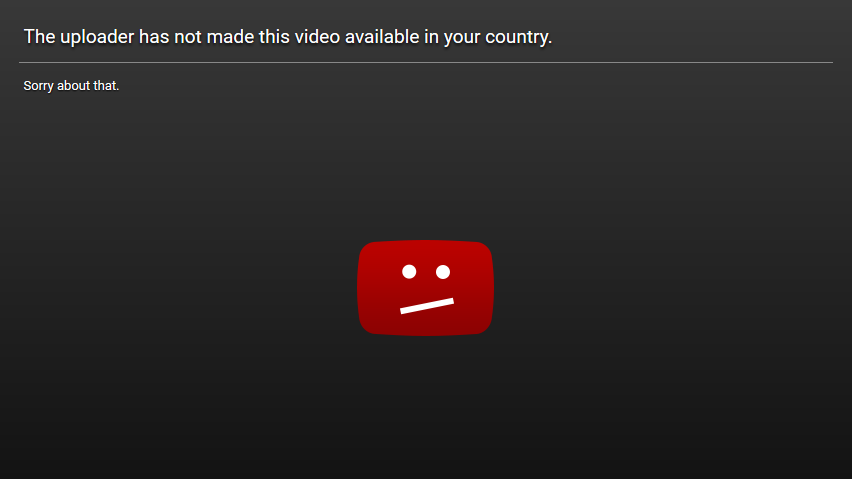
If you have spent any significant amount of time on YouTube, you are bound to encounter this message at one point or another:
The uploader has not made this video available in your country.
The official explanation from YouTube: Video not available in my country, is of little help especially as it pertains to actually getting around those restrictions. But basically if you ever want to see that video, you would actually need to be located in one of those regions where that YouTube video is not restricted. The most popular way of doing that is by using a web proxy that relays your connection through some middle-man that is located in one of those "allowed" countries for that video. And in order to be effect at this, you first need to know the exact list of countries where that particular YouTube video is blocked. It is of no use to use an American Web Proxy to bypass regional restrictions if that video is blocked in America. For that you would need a Canadian or British proxy or whatever. But how would you even know if that video is not blocked in Canada too? What if it is blocked everywhere except for a few countries in Asia? And that is exactly the purpose of this site.